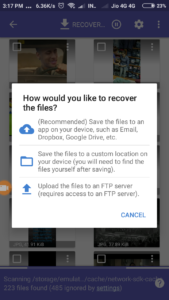Accidentally dumped the wrong Images? Try these tips to recover it
Most of the memories of our daily life is hiding in our smartphone as photos and video. There is no built-in mechanism to Recover deleted Images on Android, but there are some third party apps and PC software programs are available to recover these deleted photos. But this can be only possible if you are acting fast.
Recover deleted Images on Android Smartphone
The easiest and one of the most efficient app to retrieve deleted photo in your android phone is with an app called DiskDigger.
Note : Don’t use your phone until you have recovered your deleted image. Because creating a new file can erase the deleted image permanently or the change of retrieving the image become very less.
Related Post : How to Recover Files from USB Flash Drive
- Download and install the DiskDigger app from PlayStore or from the link given below to your android phone.
- Once it’s fully download and installed, open the app. If it asks you to allow access to photos, media, and files, tap allow.
- Then tap on Start Basic Photo scan within the app
- When you see the deleted photo appear, tap on the upper-left corner of the photo to select it. Then tap on recover option at the top of the screen.
- The app will ask how you would like to recover the files. Tap save the files to an app on your device….
- The app will ask you where you want to save the photo. Choose the one that will work beat for you and follow the instructions from there.
Other Options to Recover deleted Images on Android
There are also many software programs to retrieve deleted photos. One of best and free out of them is Wondershare Recoverit. Download the Program, install it and follow the instructions. You may have to connect your android phone into your computer and using the computer interface to find the deleted pictures.
Related Post :How to Download Facebook video to your Gallery without any Application
Download Wondershare Recoverit
Note: some programs are paid and some aren’t. If you dont want to pay for a particular program, it’s likely another will suit your needs for free.
Some other out options for getting back the deleted images back from your phone or tablet.
- Did you email or text it to a friend? Ask them to send it back.
- If you had posted that image in any of the social media websites like Facebook, GooglePlus etc you can easily download and save it to your phone.
- Did you back it up using Google Photos, Dropbox, Carbonite, or another backup service?. If you had your automatic sync option is “on” for your Google drive, then the process got littile less you can easily retrive it from there.