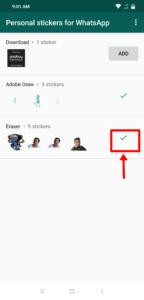As we all know that Watspp is the famous messaging app all over the world. They are growing day by day. For them to stay on the market they have to keep updating there app and entertain their users. As a part of this they have now introduced a new feature that is watsapp sticker. Now you can send and receive stickers through your favourite app. Here the question arise how to make a sticker of your own or how to make a sticker of your personal photo. So if you are searching for a trick to do the same you are on the right place. Here I will show you how to make a sticker of your own photo.

How to Make Watsapp Stickers of your own
For doing this you need the help of two apps, one is Background eraser and other one is Personal sticker for watspp.
1. Background Eraser
Lets check what to do with Background Eraser App
The main function of this app is you can earse the background of your photo so that you can save the picture to a (.png) format. There is no need that you have to use this app only you can use any other photo editing app, I am suggesting this app because this app is easy to use. But the only important thing is that wat ever app you used you must save the sticker in (.png) format.
1. Download the app from the link given below.
2. Click on the load photo. (Upload the picture you want to edit from the gallery)

3. Click on done at the top right corner.
4. Now you can cut the image using the tools at the botton of the app. Use the auto tool to remove the background automatically, use magic tool to remove the background fast etc.

After removing the background.
5. Click on done at the top right corner , then click on save button ,then finish
6. Your picture background is now removed and saved as a .png format by the background eraser app.
Read More : Run Android Apps and Games on PC using Bluestack
2. Personel Sticker for Watsapp
Lets check what to do with the second App Personel Sticker for Watsapp.
This app helps you to add the sticker which you had already made through Background Eraser app. You should atleast have 3 stickers in the eraser folder to add that sticker to watsapp sticker folder.
1. Open the app click on the add button to the right of the earser row
2. Now your stickers are added to the watsa pp sticker collections
Read more : How to Play PUBG on PC for free
To check whether the stickers are loaded in watspp or not
1. Open watsapp
2. Click on emoji icon
3. Select sticker icon at the buttom of the screen
4. Now you can see the stickers of different category also you can see the sticker you added when you are swiping the screen to the left.
These are the very simple steps to make watsapp stickers of your own. If you like this post please share it to your friends . Also comment if you know any other apps or tricks to make or add stickers to watspp.